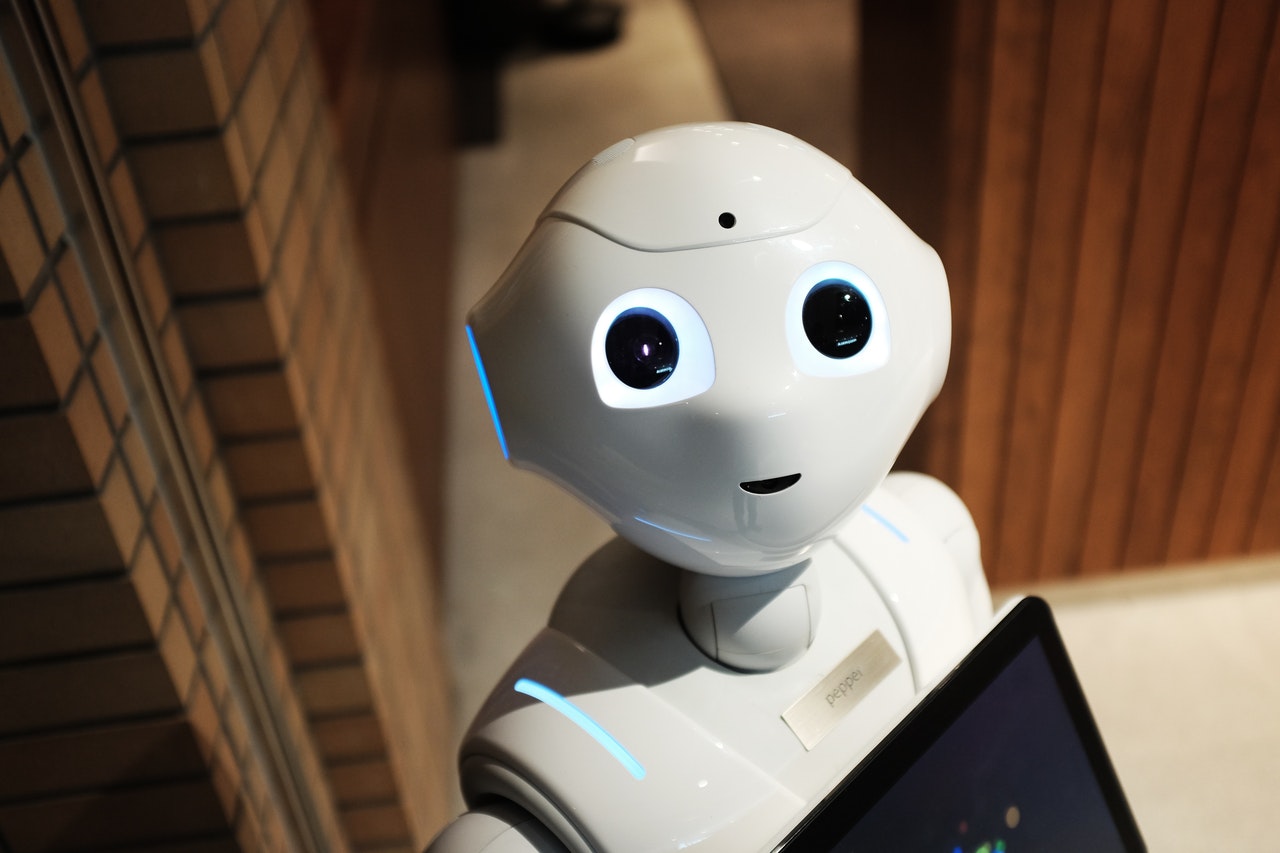As a digital transformation consultant, I continue to see interesting uses of automation technology in different industries. RPA (Robotic Process Automation) is one such example that is being used more frequently in support of data migration activities (mergers, acquisitions, system implementations, upgrades, etc.) in lieu of traditional ETL (extract, transform, and load) tools. And its use is promising: Forrester predicts that the RPA market will reach $2.9 billion in 2021.
Supporters of RPA (also known as robots or bots) are quick to tout the benefits, which include:
- Increased speed
- Lower costs
- Reduced errors
- Scalability/flexibility
However, these evangelists tend to downplay the risks of using RPA, which can often outweigh the benefits for organizations that are ill-prepared for the transition to RPA-driven data migration activities. To make sure your organization can best utilize these new capabilities, it is important to address the risks and challenges that RPA entails and then develop a robust implementation approach to avoid common pitfalls.
Risks That RPA Presents
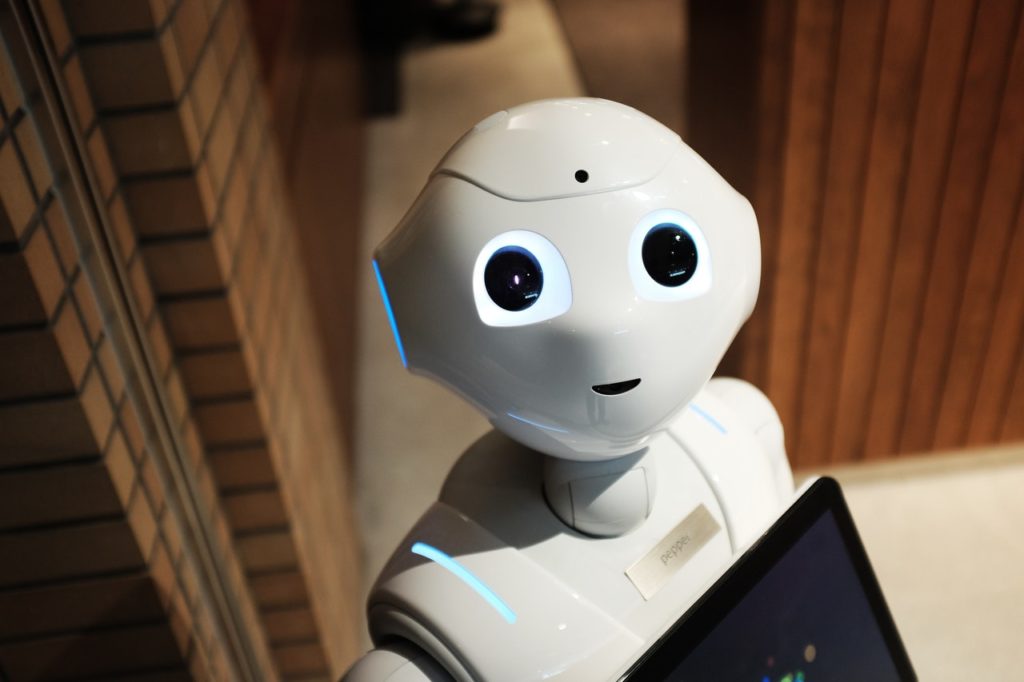
Age and Accessibility of Legacy Systems
The overall goal of automation, in general, is to simplify tasks previously performed by humans. But if the data that a robot needs to access isn’t easy to get to without human support (extracts, staging tables, etc.), it may not be the most effective solution. Also, the older the legacy system, the more challenging it may be to access that data.
Culture of Data Quality
The success of RPA hinges greatly on an organization having the time, budget, and resources to first validate and/or cleanse the source data or build data transformation rules for the bot to follow. Without processes and tools in place to do so, you can’t set the RPA up for success.
Data Security
In order to work effectively, the bot needs to be given full user access to data in both the source and target systems. This may cause some discomfort within your organization, so that needs to be addressed first.
Key Steps for Successful Implementation of Robotic Processing Automation
Once the potential risks have been identified and addressed, follow these tips to ensure the best results possible with your RPA data migration.
1. Select the Right Use-Cases for Automation
Bots are best suited for rules-based, structured, high-volume tasks. Used correctly, they help improve business process efficiency and reduce time and operating costs.
2. Focus on Design and Planning
If the data migration process has clear definitions for the source and target data formats, data mappings, process workflows, testing, sampling, and reporting parameters, then there is a greater chance that the bot will deliver the results you’re looking for.
3. Identify and Address any Integration Challenges
Be aware of other automation tools being used in the system landscape and address any conflicts/concerns at the start of the project.
4. Identify and Address any Security or System Access Concerns
Engage with the Internal Audit, Quality Assurance, Information Security functions within your organization to ensure that any red flags regarding access to sensitive information or business-critical systems are addressed.
RPA Isn’t a Magic Wand
While robotic processing automation can be a cost-effective, time-saving tool, it’s not a panacea. It’s important to consider the data migration project at hand and assess whether RPA would improve the process or end up taking more time to manage. But for the right project, and with the right preparation, automation processes like RPA can next-level a company’s efforts to leap into the future.
Share: